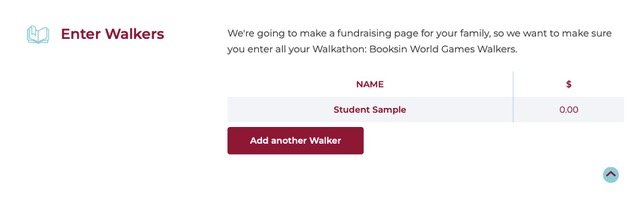Pledging for Walkathon
Pledgestar Fundraising Tool | Why Walkathon Matters | PledgeStar Instructions | FAQ for Families | FAQ for Donors | Offline Donations
PledgeStar Fundraising Tool
Booksin uses PledgeStar, a fundraising tool, to register walkers and collect pledges. It’s a quick and easy online process that allows family and friends to support our school through secure credit card donations. PledgeStar makes it so easy to collect pledges. People who use it typically raise twice as much in donations - that means more money for Booksin’s students!
Louie’s Wondrous Journey themed Walkathon is Saturday, October 14, so please register now to help Booksin raise as much as we can for student enrichment programs including music, physical education, resiliency programs, art, garden, science, field trips, library and technology resources.
What is our fundraising goal?
Each student is encouraged to collect at least $300 in pledges from family and friends.
Why Walkathon Matters
Your donation makes an impact
Donations support student enrichment. Money we earn this year will become our spending budget for the next school year! The costs of all our programs have increased and we need to be able to cover those costs.
These student enrichment programs and school resources have been made possible by your past donations.
Join our BESCA meetings to be involved and learn more at mybesca.com.
PledgeStar Instructions
Students should be registered with PledgeStar by September 22, 2023 and pledges should be entered in PledgeStar by October 13, 2023.
Register using your computer's browser:
Access Booksin's PledgeStar page by clicking here
Click “Not Registered For This Year’s Event”
Enter your name and email address, then click “Submit”
Follow the instructions on-screen to register Student/Walker(s) and add family and friends
Register using your Android or Apple phone or tablet:
Go to your device’s App Store and search for "PledgeStar" to download the Family App, or go to https://pledgestar.com/booksin/downloadapp.html
On the home screen enter your event code: “Booksin” to locate your event Click “Not Registered For This Year’s Event”
Enter your name and email address, then click “Submit”
Follow the instructions on-screen to register Student/Walker(s) and add family and friends
How it works: When you finish, the system emails or sends a text message pledge request to your family and friends. The pledge request allows them to make secure credit card donations online. You get notified each time a pledge is made, and can track pledge progress online.
Please add yourself as a donor to receive a donation request and make your own pledge. The "Donate Now" and social media share options become available after you add yourself.
Then, for the best results, add family and friends to send donation requests by email or text.
Next, post a donation request on social media using the option appearing after adding your donors.
Multiple students? Pledgestar creates one combined Family Page
PledgeStar makes it easy for families with more than one child, because they only have to sign up once no matter how many children are participating. This way, donors receive one pledge request, and can make a single donation for all the children. Parents can see all pledge activity from their family page, including how the donations were split for each child.
Enter each Booksin student as a Walker.
Add Family & Friends to share your pledge request with others
Click Donate Now to pledge to your own student(s)
Social Media Links or Printable QR Code
When you set-up your account on PledgeStar, you will see the Share on Social Media Section. Here you can copy the URL to your student(s) direct fundraising page. You can also download a printable flyer which includes a QR code for easy scanning if your student wants to collect online donations door-to-door.
PledgeStar FAQs for Families:
Easy Setup
Signing up your child and sending out pledge requests couldn’t be simpler and takes about 5 minutes. Register now at http://pledgestar.com/booksin
Combined Family Page
PledgeStar makes it easy for families with more than one child, because they only have to sign up once no matter how many children are participating. This way, donors receive one pledge request, and can make a single donation for all the children. Parents can see all pledge activity from their family page, including how the donations were split for each child.
Pledge Request Tracking
One of the most fun parts of PledgeStar is getting notified when family and friends make donations. Students can see where each pledge request stands – if Grandma already made a donation or hasn’t opened the email yet. PledgeStar will even let you know if the pledge request wasn’t delivered because of an incorrect email address or mobile phone number, and let you correct it.
One-Click Social Media
You may not have all your family and friends’ email addresses or phone numbers, so PledgeStar makes it easy to reach them using Facebook, Instagram, and Twitter.
Automatic Thank you Notes
Although your child will probably want to personally thank family and friends who donated, PledgeStar automatically sends a payment receipt attached to a simple thank you note as soon as the payment is received.
PledgeStar FAQs for Donors
Easy One-Step Donation
With PledgeStar’s innovative One-Step Donation feature, donors receive a pledge request with a donation link specific to them. Clicking the link takes the donor to their own personalized donation page, allowing them to securely complete their donation by entering just an amount, credit card number and expiration date. it’s quick and easy!
Donation Payment Options
Not everyone prefers making credit card donations online. That’s why PledgeStar offers options to donate by check and PayPal, too.
One Pledge Request Per Family
Grandma doesn’t want to get separate pledge requests from each of your kids and have to make separate payments. That’s why PledgeStar sends a single pledge request including all of your kids. Grandma can then make a single donation that covers all participating children. Parents and administrators can see the donations split between the children.
Automated Receipts
To make tax time easier for donors, PledgeStar automatically sends a payment receipt that includes BESCA’s tax ID number along with a thank you note.
Encouraging Messages
PledgeStar makes it easy for donors to send an encouraging message after they make their pledge. Go get ‘em!
Offline Donations - Printable Pledge Sheet
While online donations through PledgeStar are preferred, if you chose or need to collect pledges the traditional way, then visit our website https://www.mybesca.com/walkathon, then go to Pledging > Offline Donations.
Offline donations are due Thursday, October 12, 2023
Return offline donations to your student’s teacher
Submit cash or check donation payments with the printed pledge sheet in a sealed envelope
Make checks payable to “BESCA” or “Booksin Elementary School Community Association”
BESCA mailing address: 1590 Dry Creek Road, San Jose, CA 95125